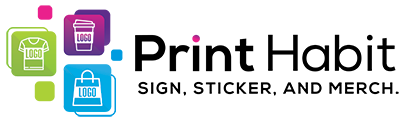How To Create Print Ready Artwork
Print Ready Artwork
Print ready artwork is digital artwork that is ready to be printed. It is properly sized for the product it will be imprinted on. It also has the correct resolution, and is a supported format (.png, ;jpg/jpeg, .ai, svg, pdf). Nearly all of the steps necessary in creating a print-ready art file occur in the beginning, when the document is first created. Once properly setup you can proceed with confidence that your designs will print as intended. Typically, print ready files are SVG, PNG, PDF, AI and sometimes JPEG files where we are doing a photo on media.
Artwork that is not Print Ready
We can deliver our products at lower price points if you supply us with print ready artwork for the product you are interested in. The alternative is usually that our team has to make adjustments for color, layout, resolution, or additional work to bring submitted artwork to readiness for imprinting. This is billed as design work. We charge $60 per hour for design work and it is billed in 15 minute increments. Getting artwork print ready typically takes 15 minutes or less.
Files Types
Typically, print ready files are SVG, PNG, PDF, AI and sometimes JPEG files where we are doing a photo on media.
Color Modes
Graphic Design software has at least 2 common color mode choices, CMYK and RGB. RGB is generally best for screen viewing and CMYK is for print. Designs should generally be on CMYK format for optimal results but our software processes RGB colors just fine.
Bleed Zone
A “bleed” is anything that you want to print to the very edges of the finished product: a line, photo, illustration, background, etc. that will “run off the edge” so it is seen from edge to edge with no margins. Whatever you wan to bleed must be positioned PAST the document edges where you want it to bleed. For example, if you want a 3″ circle sticker where the image runs edge to edge, your graphic should overlap the edges or the “bleed” zone by some amount. To have a thin white margin around your circle sticker, you would want to take the image almost to the edge, or to the “margin”.
For printing to the edge, we recommend that you always set up your artwork to follow the printing industries’ standard bleed zone of 0.125″ (⅛″) past the document edge (on all 4 sides). Although printing registration is rarely that inaccurate, the bleed zone compensates for minor inaccuracies of the printing, trimming and folding equipment to ensure that there are no white cracks (unprinted white) on the edges of the finished pieces.
In some cases (depending on your order) we can accept files with only 0.0625 bleed.
Margin
Margin is the space INSIDE of the document edges creating a “safety zone” for art that you do NOT want to get cut off in the trimming process. Due to minor variations of the production equipment involved, you need a clear margin of free space around your art. Industry standard is to never place anything closer than 0.125″ (⅛″) to the document edge. In addition to it’s safety feature, text and copy too close to the edges of a document do not look aesthetically pleasing from a graphic design standpoint.
Resolution
Most of the time, the image should be 300DPI (dots per inch or lines per inch). Anything that will be view from within 3 ft or less should be 300DPI however, for larger prints like banners and signs, resolution can be lower the further the distance or larger the print. It is almost always safe to submit artwork at 300dpi or that is larger or a higher resolution than needed. However, the following chart can be used as a very general rule of thumb by which to measure the DPI your printing project may require.
| Viewing Range (Feet) | Signage Types | Recommended Resolution |
| < 3 | Stickers, Decals, Door & Utility Signage | 300 DPI |
| 3 – 10 | Banners (Close-range) | 150 DPI |
| Yard Signs (Close-range) | ||
| Window Decals | ||
| Floor Decals | ||
| Wall Wraps (Close-range) | ||
| Posters | ||
| 10 – 35 | Banners | 75 DPI |
| Feather Flags | ||
| Yard Signs | ||
| Wall Wraps | ||
| > 35 | Large-format Building Murals | 12 DPI |